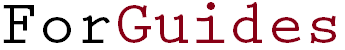Cara Upgrade Windows 8 ke Windows 10
How to Upgrade Windows 8 to Windows 10 | TutorialUpgrade Windows 7 to Windows 10 | Good morning ForGuides friends, this time I will give tips for the world of technology, who doesn’t know Windows 10? This is the latest operating system that I just released by Microsoft.

The latest Windows operating system is officially launched worldwide. For PC users with Windows 7 and Windows 8.1 operating systems, you can of course enjoy these operating systems for the first upgrade.
what to pay attention to before upgrading
Pay attention to the type of operating system
Check your PC is running under Windows 7 or Windows 8.1 operating system, you will not be able to upgrade to Windows 10 if your PC is running under Windows Vista operating system.
Also note, that Windows 10 users only have one year to be able to enjoy Windows 10 for free. After that, there will be a paid upgrade subscription.
Windows 10 will be the `last` Windows operating system because the next upgrade only appears small, the upgrade mechanism is similar to the way in which Apple with OS X did.
System backup
Before you receive notification of upgrade, make sure you have system data back up on your PC first.
We also strongly recommend that you store your data in the Microsoft OneDrive cloud service, it is better if your important data is stored in the service.
Also read: How to Downgrade Windows 10 to Windows 7 or 8
Double check system requirements
Even if you are sure to upgrade to the Windows 10 operating system because you have Windows 7 or 8.1, check that your PC is capable of running the Windows 10 operating system based on the system requirements required, as well as how much storage capacity will be used up in your PC storage.
Wait for Upgrade notification
After doing the three methods above, you can technically immediately upgrade your PC to Windows 10.
However, how? You are waiting for an upgrade notification to appear in a pop-up. Once the Upgrade notification appears, follow the provided installation steps.
After that, your PC will install Windows 10 in about an hour (20 minutes for the newest PCs). If it’s done, then your PC will automatically have adopted Windows 10. Now you can download extensions as well just like chrome extensions for recruiters.
How to Upgrade Windows 8 to Windows 10
1. Make sure to connect to the Internet.
2. Make sure you have the small tool Get Windows 10 and have ordered or Backup Upgrade Windows 10. Signs that the tool itself can be seen in the taskbar left corner, if it is a small icon will appear Get Windows 10 as shown below:

if not, you can download it at https://www.microsoft.com/en-us/software-download/windows10
3. However, if you already have the Get Windows 10 tool but the download process hasn’t started yet, you can ‘force’ the tool to download right away. The method is as follows:
a. Make sure you set Windows Update to automatically run and download updates.
b. Delete all deletable files in the C:WindowsSoftwareDistributionDownload folder .
c. Run cmd.exe with Administrator rights, then type the following command: wuauclt.exe /updatenow
d. The download will run fresh and a display like the following will appear:
4. Wait until the update is complete and do the installation as usual.
if you find it difficult, you can directly visit the Thread on kaskus